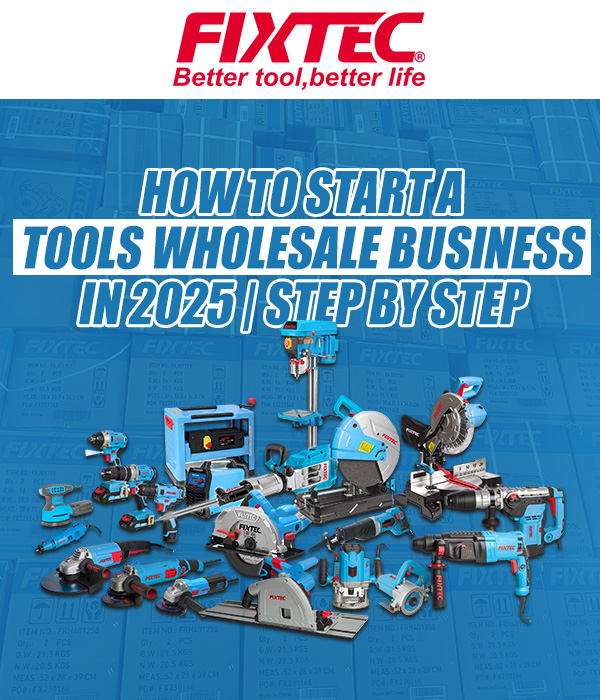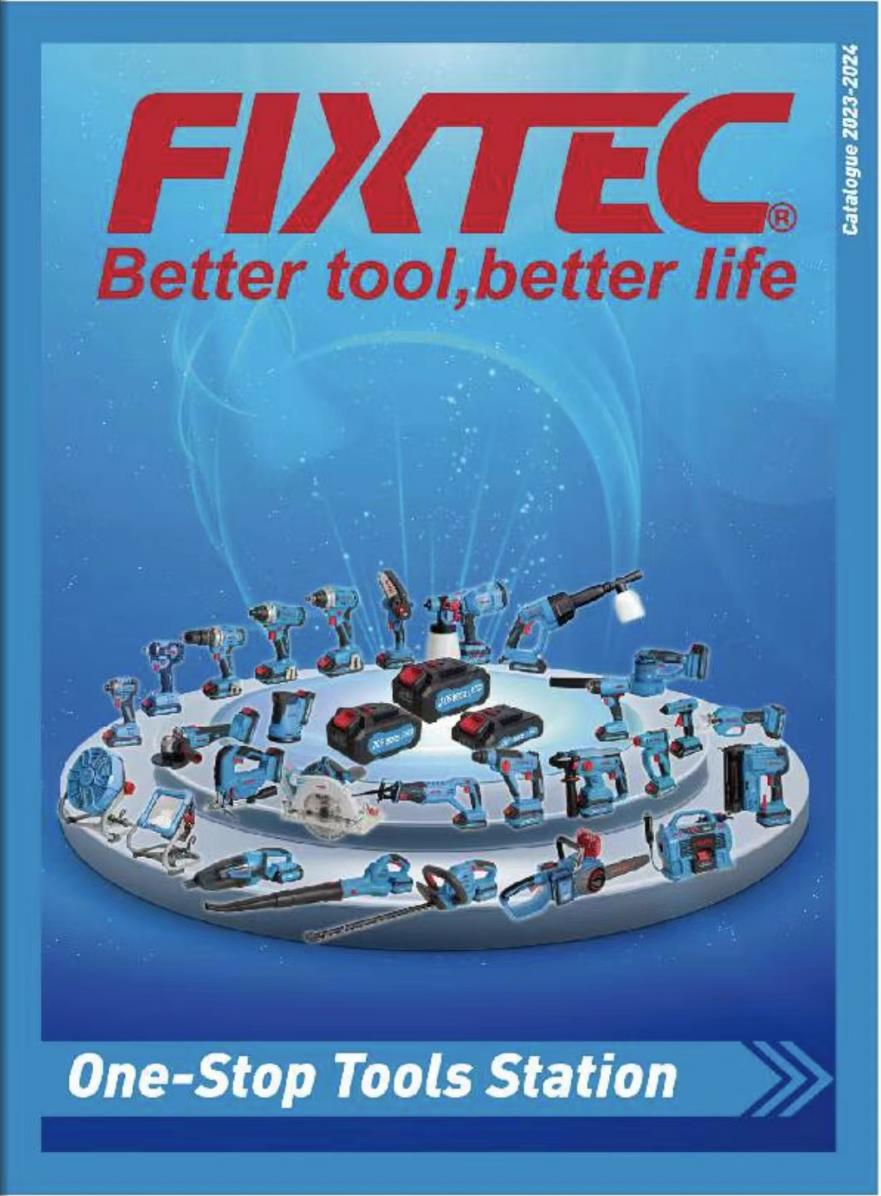Cordless drills are capable of handling a wide variety of tasks, from drilling into metal, plastic, wood, or stone to driving screws with ease. Their key advantage lies in battery-powered operation, eliminating the hassle of cords and reducing the risk of tripping.
Without the constraints of cables, good cordless drills provide greater flexibility, making them ideal for challenging jobs like working on ladders or rooftops. Designed for balance and one-handed use, they offer unmatched convenience. Unlike corded drills, which can be bulky and hard to control with one hand, cordless models deliver smoother, more efficient operation.
Most top cordless drills now use lithium-ion (Li-ion) batteries, which help them provide more power and longer run time in a lighter form than previous generations. Many newer models also benefit from motor upgrades. Brushless motors, which were once only found in contractor-grade models like DeWalt drill, Makita drill, and Milwaukee drill, are now appearing in more affordable consumer-grade drills from brands like Kobalt, FIXTEC.
If you’re looking to buy a best cordless drill for your job, keep reading – no matter what your needs are, this buying guide will help you find the perfect option.
/
Some Key Features to Consider
/
2.1 Power and Voltage
The power of a cordless drill is often measured by its voltage. Higher voltage typically means more power, making it easier to drill through tougher materials like metal or stone. For general household tasks, 12V drills are sufficient, while 18V to 20V drills are better suited for heavy-duty applications.
2.2 Battery Type and Capacity
Most modern cordless drills use lithium-ion (Li-ion) batteries due to their lightweight nature, longer run time, and quick charging capabilities. Battery capacity, measured in amp-hours (Ah), determines how long the drill can operate before needing a recharge. Look for higher Ah ratings for extended use.
2.3 Chuck Size and Type
The chuck holds the drill bit in place and comes in various sizes and types, affecting the drill’s versatility.
2.3.1 Keyless Chucks
These allow for quick and easy bit changes without needing a key, making them user-friendly and time-saving.
2.3.2 Hex Chucks
Designed for hexagonal bits, these chucks are ideal for driving screws and working with impact drivers. They provide excellent grip and prevent slipping.
2.3.3 Other Specialized Chucks
Some drills feature SDS or quick-release chucks, suited for heavy-duty tasks or specific materials like concrete.
2.4 Speed and Torque Settings
Variable speed and adjustable torque settings allow greater control over different materials and tasks. Lower speeds with high torque are ideal for driving screws, while higher speeds are perfect for drilling. Look for drills with multiple settings to enhance versatility.
2.5 Handling and Usability:
While 18V or 20V cordless drills are more powerful than 12V cordless drills, they can also be heavier and bulkier. We’ve assigned usability scores to each model, but it’s best to judge for yourself. Before purchasing a new drill, attach the battery and hold it to see if you can manage the weight for extended periods. Try lifting it overhead, as if installing a smoke detector – you’ll quickly notice if it feels too heavy. (Impact drivers are particularly useful for overhead drilling tasks.)
/
Additional Features
/
3.1 Brushless Motors
Brushless motors are a significant upgrade in cordless drills, offering greater efficiency and durability compared to traditional brushed motors. They generate less friction, resulting in cooler operation, longer battery life, and enhanced power output. Drills with brushless motors automatically adjust power based on the task, providing optimal performance and extending the overall lifespan of the tool. Although they may come at a higher price, the long-term benefits make them a worthwhile investment for both professionals and DIY enthusiasts.
3.2 Built-in LED Lights
Built-in LED lights improve visibility, especially in low-light or tight spaces. This feature is essential for tasks like drilling inside cabinets or working in poorly lit areas. Some models include delay functions that keep the light on for a few seconds after releasing the trigger, allowing you to inspect your work. You can buy these cordless drills at Walmart.
3.3 Clutch Settings
Clutch settings allow you to control the drill’s torque, preventing over-tightening or stripping screws. By adjusting the clutch to match the material or task, you can achieve more precise results. This feature is particularly useful when working with delicate materials like drywall or softwood, ensuring you don’t drive screws too deep. More clutch settings offer greater versatility for a wider range of applications.
/
Cordless Drill Packaging Options
/
4.1 Stand-Alone Drill
A stand-alone drill typically includes the drill, one or two batteries, and a charger. This option is perfect for first-time buyers or users looking for a complete set. It’s ready to use right out of the box and often comes with a carrying case for easy storage and transport.
12V Lithium Cordless Drill
1x1500mAh Li-ion battery
No-load speed:0-700rpmrpm
Max torque: 16N.m
Clutch: 20+1 setting
Chuck: 10mm
0.4A charger,VDE plug
Power display
LED Light
With 1 PC UL Adapter plug


2x1500mAh Li-ion battery
No-load speed:0-350/0-1300rpm
impact frequency: 0-5250/0-19500bpm
Max torque: 25N.m
Clutch: 18+1+1+1 setting
Chuck: 10mm
1Hr quick charger
Power display
4.2 Tool Combo Kit
Combo kits bundle a cordless drill with other power tools, such as pliers, screwdrivers, or wrenches. These kits offer excellent value for those looking to expand their tool collection or tackle multiple projects. They usually share the same battery system, allowing for easy interchange between tools.

Cordless drill kit with 60pcs accessories
12V, 1500mAh Li-ion battery
No-load speed:0-400/0-1400rpm
Max torque: 20 N.m
Chuck: 10mm
Charging time: 3~5 hours
20V CORDLESS DRILL/221pcs accessories kit
1x1500mAh Li-ion battery
10mm keyless chuck
No load speed: 0-350/0-1400rpm
Cluth style: 20+1
Max torque: 30N.m
LED WORKING LIGHT
With spindle lock function 2-3Hr charger

4.3 Bare Tool
A bare tool includes only the drill, without batteries or a charger. This is an ideal option for users who already own compatible batteries from the same brand. It’s a cost-effective way to upgrade or replace a drill without purchasing unnecessary extras.

20V Li-ion Brushless Driver Drill
Bare tool (battery and charger are not included)
No-load speed:0-400/0-1600R/min
Impact frequency:0-6000/0-24000bpm
Max torque:50N.m
Clutch: 20+1+1+1setting
Chuck: 13mm
Brushless motor
with LED work light
/
Cordless Drill Brands
/






/
Conclusion
/
No matter what kind of work you’re doing, there’s a cordless drill that’s right for you. Be sure to pay special attention to the voltage and motor type. Consider what you’ll be using the drill for – if versatility is essential, look for a variable-speed drill. Consider purchasing a drill that uses lithium-ion batteries, as they add great practicality to all cordless tools.
Finally, think about the materials you’ll be working with and any unique challenges you might face on the job, then invest in equipment and drill bits that will help you succeed. Comparing cordless drills is easy, and the features of cordless drills can help you find the best drill for your needs.
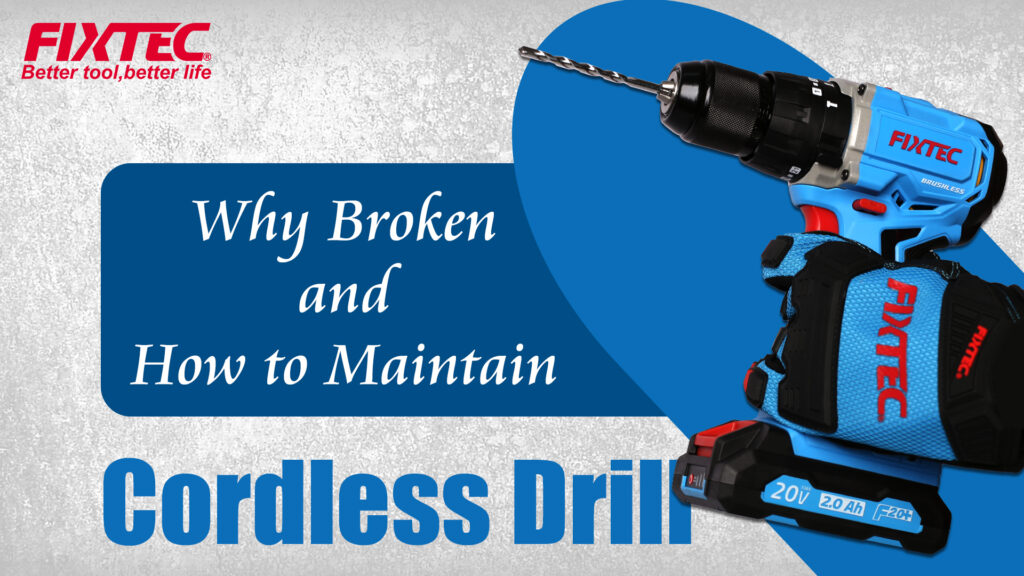
1. Avoid Overcharging
Overcharging can greatly reduce the lifespan of your battery. When charging cordless drill batteries, always remove them from the charger once fully charged. While many modern chargers have automatic shutoff features, it’s still a good habit to unplug the charger after the battery is charged to avoid unnecessary strain and prolong battery life.
2. Store the Battery Correctly
If you’re not using your cordless power drill for an extended period, store the battery in a cool, dry place. Extreme temperatures, whether hot or cold, can damage the battery and reduce its overall capacity. It’s also a good idea to store the battery at around 50% charge rather than fully drained or completely charged for optimal health.
3. Avoid Deep Discharges
While it might seem tempting to use the battery until it’s fully drained, deep discharges can shorten the cordless electric drill’s lifespan. Instead, try to recharge the battery when it reaches around 20-30% to maintain the battery’s health.
4. Use the Right Charger
Always use the charger designed for your specific drill model and battery type. Using an incompatible charger can overheat the battery, potentially leading to permanent damage. Stick to the manufacturer’s recommended charging equipment for best results.
5. Use Your Drill Regularly
Just like any other tool, using your electric drill cordless regularly helps keep the battery in good shape. If you leave the battery unused for long periods, it may degrade faster. Even short, periodic usage can help keep the battery in optimal condition.
6. Monitor the Temperature During Use
Excessive heat can shorten battery life. Avoid using the power drill cordless continuously for long periods or in very hot environments. If the battery becomes too hot, let it cool down before continuing use.
7. Invest in a Spare Battery
Having a spare battery can ensure that you don’t overwork a single battery, especially for large or prolonged projects. Alternating between two batteries can prevent overheating and help distribute the wear evenly.
By following these simple practices, you can extend the life of your cordless drill battery, ensuring it remains reliable and efficient for years to come.
Yes, a cordless drill can function as a electric screwdriver by using the appropriate screwdriver bits. Many drills come with variable speed settings and a clutch that helps control the torque, making them versatile for both drilling and driving screws.